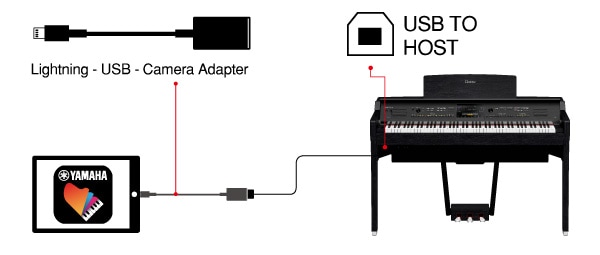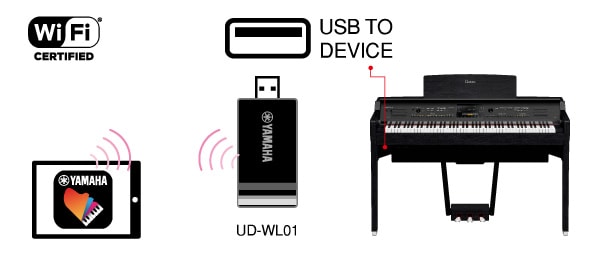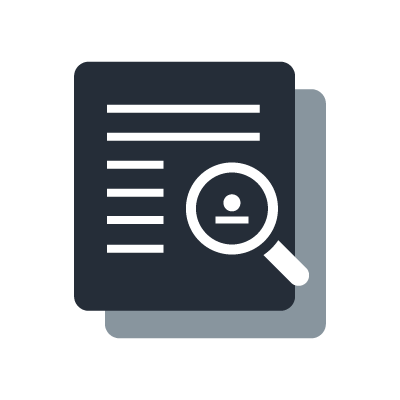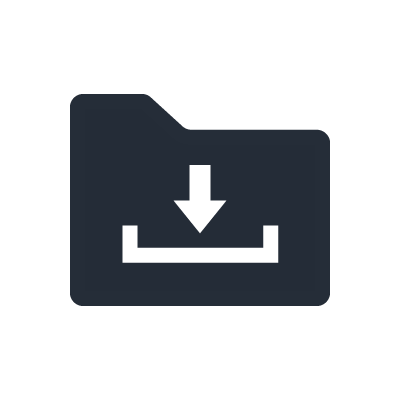CVP-809GP

Have you ever tried to figure out what the chords are to your favorite songs?
Smart Pianist app for iPhone/iPod touch/iPad helps you practice and perform songs by analyzing the audio song stored in your iOS device and then displays the chord symbols for you.
Play your favorite songs right away
Smart Pianist can analyze songs on your smart devices to create chord progressions for you to follow. On the CVP-800 Series, Smart Pianist features an “Audio To Score” function that creates piano accompaniment scores automatically.
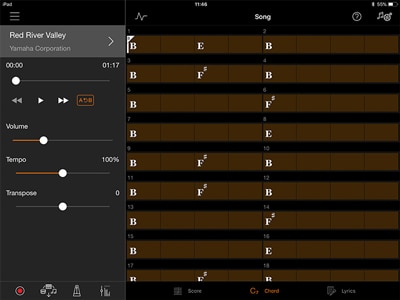
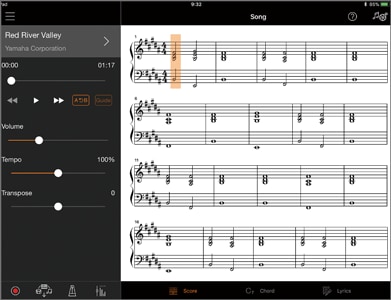
A variety of piano lesson pieces
Smart Pianist can play back both preset and commercially available songs, and allows you to simply listen to them or play along. It also displays notation for hundreds of built-in MIDI songs, and you can even enjoy additional songs for purchase from Yamaha MusicSoft.
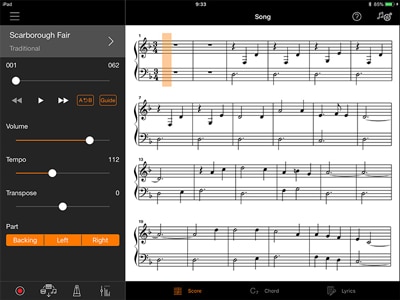

Using SmartPianist together with a CVP-800 Series Clavinova
A. Connect using a cable
An Apple Lightning - USB Camera Adapter and USB cable (sold separately) are required.
Connect the USB cable to the USB TO HOST port on the instrument.
*If you are using iPad pro 12.9 inch 3rd generation or iPad pro 11inch, please use Apple USB-C Digital AV Multiport Adapter or Apple USB-C VGA Multiport Adapter.
B. Connect wirelessly using Wi-Fi. *Varies by area
The UD-WL01 (sold separately) must be purchased to use a wireless connection.
Connect the UD-WL01 to the USB TO DEVICE port on the instrument.