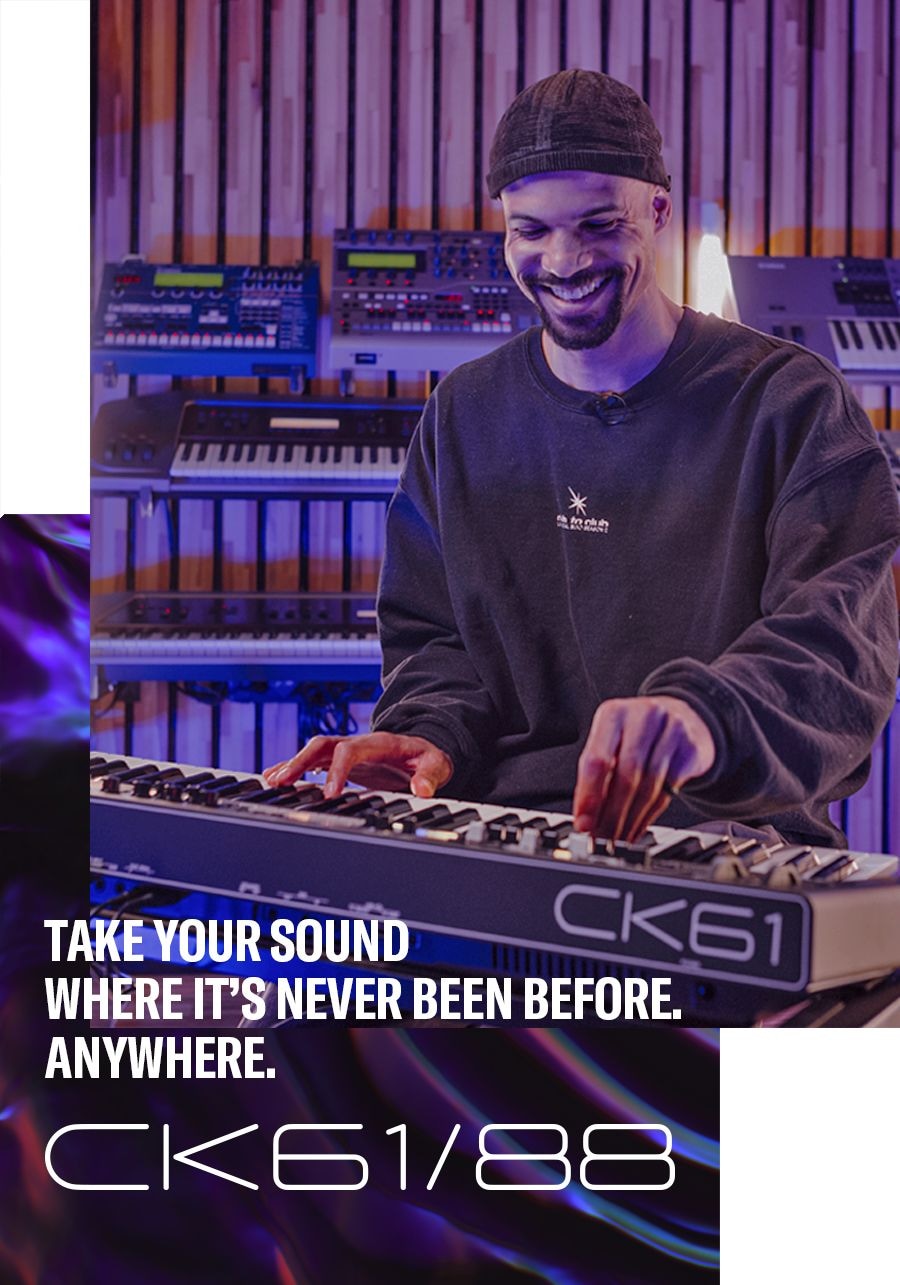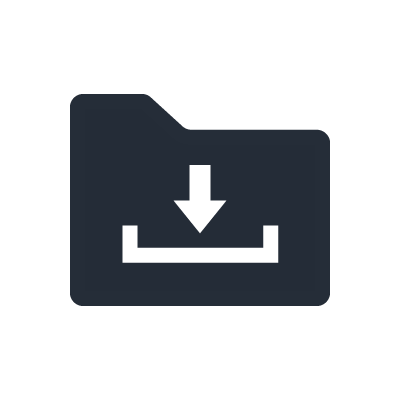CK Series – CK61, CK88
What are the differences between CK61 and CK88?
CK61 has 61 keys. This makes it ideal for playing keyboard and synth parts. It also keeps the instrument extremely compact and lightweight.
CK88 has 88 keys with Graded (heavier in the low end, lighter up top) Hammer Standard (GHS) keyboard action. This makes it ideal for playing piano and electric piano parts.
What are the dimensions of each?
CK61: 35 13/16 inch × 11 7/16 inch × 4 5/16 inch)
CK88: 52 1/2 inch × 13 15/16 inch × 5 13/16 inch)
How much do they weight?
CK61: 12 lb, 6 oz (not including batteries)
CK88: 28 lb, 14 oz (not including batteries)
Can I buy a case for my CK61/88?
Yes. You can get the SC-DE61 for CK61, or the SC-DE88 for CK88. Both are soft cases.
What equipment do I need to play?
Both CK61 and CK88 have built-in speakers. You can start playing immediately without any additional equipment. However, when you want to hook up additional equipment, both are extremely versatile. Each have true stereo line 1/4” inputs for connecting external instruments, stereo 1/4” outputs for playing through professional sound systems, inputs for foot pedals, and more. (See here for a complete list of specifications.)
There are also several optional accessories available. (See the answer to the following question: “What’s in the box with CK61/88?”)
What’s in the box with CK61/88?
CK61/88 come with a PA150B power adapter and owner’s manual. Optional accessories include FC4A/FC5 foot switches, FC3A sustain pedal, FC7 foot controller and the SC-DE61/SC-DE88 soft cases.
Is there a music rest made for CK61/88?
For CK88, you can get the YMR-03 music rest. CK61 does not support a dedicated music stand. Please use a standard stand type music stand.
Are there any expansion options for CK61/88?
CK internal sample data cannot be expanded. However, CK does have Soundmondo compatibility (see “What is Soundmondo” above.) This lets you explore and try sounds from other CK users around the world.
What kinds of sounds are included?
Both CK61 and CK88 come with 363 Voices, which include various acoustic pianos, electronic pianos, organs, strings, synths, and more, as well as 80 Live Set sounds which combine several of these Voices.
What is a Live Set?
The Live Set function allows you to register your own programmed sounds and recall them immediately at the touch of a button. You can register up to 20 Live Set pages. Each page contains 8 Live Sets.
What are organ drawbars?
Organ drawbars are levers that control an organ's sound. Each drawbar represents a different “footage” or pitch. This comes from pipe organ ranks where each pipe was a certain length (thus “footage.”) Different drawbar combinations produce a variety of organ sounds.
What is Soundmondo?
Soundmondo is a social sound sharing network that can be used with iOS apps or with a Google Chrome browser on Mac/PC.With Soundmondo, you can:
• Save your currently selected Voice to the app/web
• Recall a Voice on the app/web to your CK61/88
• Manage Voices by renaming, tagging, etc.
• Create set lists
• Share Voices with other Soundmondo users around the world
What is Rec'n'Share?
Rec'n'Share allows you to record your audio and video performances, then easily share them on your social channels.
Can I connect via Bluetooth to other devices?
Yes. You can connect CK to another a Bluetooth-equipped device – such as a smartphone or a portable audio player.
※CK61/88 has audio input only.
Can I use an external device or instrument to change Live Sets remotely?
Yes. You can change your Live Set by foot switch. You can also switch externally using MIDI program change.
Does CK61/88 have digital output?
Yes. CK61/88 has a digital USB output that allows you to record to your DAW on your computer, or to your iOS device. Use a USB to Lightning adapter to connect to iOS.
Can I connect the audio output of external gear like a guitar or microphone to CK61/88?
Yes, the A/D inputs on CK support various electric and electronic music instruments like Guitar, Bass and also Microphone. Please note that you need to insert effector or Direct Box between passive guitar/bass and CK for impedance matching. Also, you need to use mic preamp to supply a fantom Power when you use condenser/tube microphone.
Does CK61/88 have "Master Keyboard" function?
Yes. This function allows you to integrate CK with other MIDI devices like Synths, Stage Keyboards, Mac/PC computers and iOS devices.
Can CK61/88 play MIDI files and Audio files?
MIDI File: Neither CK61 nor CK88 can play MIDI files.
Audio File: Yes. CK61/88 can play back WAV files (44.1 kHz, 16-bit, Stereo) from USB flash drive.
Can I record directly to a USB device?
CK61/88 has no function to record directly to a USB device. However, by connecting to a computer via USB cable, you can record your performance to your preferred DAW software.
Can I create a complete backup file?
Yes. You can create a backup file (.Y1A) containing all the data stored in the unit, including system settings and Live Sets. A USB flash drive is required to create a backup file.
What changes with OS updates?
OS updates add new sounds and features, and fix any performance issues.
If you have an idea for an OS update, please join our IdeaScale community.
What is the half-damper function?
Half-damper provides incremental sustain when using the FC3A sustain pedal. This allows more realistic and nuanced performances when playing a piano Voice.
Note: you can also use the FC4A or FC5 foot switches for sustain. However, these pedals only provide sustain on and off.
Can I use a foot controller to control other parameters beside volume?
Yes. You can assign almost every available parameter to a connected FC7 foot controller.
Can I assign voices from all categories - i.e. Organ, Synthesizers, Pianos etc. - to the three Parts individually or are there any limits?
There is no limitation. You can assign each voice to each Part individually.
Can I assign all effects to the three parts individually?
You can assign the effects "DRIVE" and "EFFECT 1/2" individually per Part. The effects "REVERB" and “DELAY” are common effects which are assigned to the combined sound output of the instrument.
Can I use different Reverb types and amounts for the Parts?
Yes. You can use "EFFECT 1/2" to assign an individual Reverb per Part.
How many Split Zones can I use with CK61/88?
You can create up to 3 individual sections over the entire keyboard.
Is it possible to create Split/Layer combinations?
Yes. You can layer 2 Parts in a Split/Layer combination either on the right hand or the left hand side of the keyboard.
Can I use individual EQ settings for different Live Sets?
Yes. It is possible to activate the "Live Set EQ Mode" and store the referring settings into each Live Set individualy.
Can I change parameters to more than one part simultaneously?
Yes. You can multi-select two or three Parts and change parameters for all Parts at once.