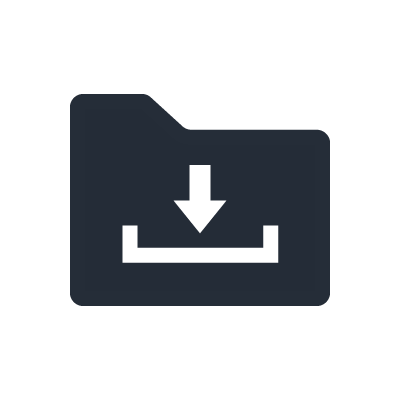MusicCast-funktioner
Fler sätt att ta kontrollen utan att använda händerna
Yamaha erbjuder två Alexa-funktioner som samverkar för att ge dig många olika möjligheter till röststyrning. Du kan styra en enskild MusicCast-produkt eller ett helt MusicCast-system.
*Tillgängliga funktioner varierar beroende på region.

Funktionen MusicCast Smart Home
Standardiserade Alexa-kommandon för de vanligaste styrfunktionerna
Funktionen MusicCast
Anpassade kommandon som ger utökad kontroll över unika MusicCast-funktioner
Funktion
Vanliga kommandon i funktionen MusicCast Smart Home
Anpassade kommandon i funktionen MusicCast
På/av
”Alexa, turn on the Kitchen.”
”Alexa, ask MusicCast to turn on the Kitchen.” ”Alexa, ask MusicCast to turn off all rooms.”
Höja/sänka volym
”Alexa, volume up in the Kitchen.”
”Alexa, ask MusicCast to turn volume up in the Kitchen.” ”Alexa, ask MusicCast to turn the group volume down in the Kitchen”
Volyminställning
”Alexa, set volume to 30 in the Kitchen.”
”Alexa, ask MusicCast to set volume to 30 in the Kitchen.” ”Alexa, ask MusicCast to set group volume to 30 in the Kitchen.”
Spela/pausa/stoppa
"Alexa, pause in the Kitchen."
"Alexa, ask MusicCast to pause in the Kitchen."
Nästa/föregående
"Alexa, next in the Kitchen."
"Alexa, ask MusicCast to skip song in the Kitchen."
Mute/slå på ljud
”Alexa, mute the Kitchen.”
”Alexa, ask MusicCast to mute the Kitchen.” ”Alexa, ask MusicCast to mute all rooms.”
Val av ingångskälla
"Alexa, select HDMI 1 in the Living Room."
"Alexa, ask MusicCast to switch input to HDMI 1 in the Living Room."
Function
Additional MusicCast Smart Home Skills for Models 2018 and newer
Start playing
"Alexa, play music in the kitchen." "Alexa, play music from [Streaming service] in the kitchen." "Alexa, play [Genre ・ Song Name ・ Station Name ・etc…] from [Streaming service] in the kitchen."
Pause
"Alexa, pause." "Alexa, stop." "Alexa, pause the kitchen." "Alexa, stop music in the kitchen."
Resume
"Alexa, play." "Alexa, play in the kitchen." "Alexa, resume." "Alexa, resume in the kitchen."
Start over
"Alexa, start over." "Alexa, start over in the kitchen." "Alexa, restart." "Alexa, restart in the kitchen."
Next
"Alexa, skip." "Alexa, skip in the kitchen." "Alexa, next." "Alexa, next in the kitchen."
Previous
"Alexa, previous." "Alexa, previous in the kitchen."
Rewind
"Alexa, rewind." (30 seconds if not specified)" "Alexa, rewind in the kitchen." "Alexa, rewind [1minute・10 seconds]." "Alexa, rewind [1minute・10 seconds] in the kitchen."
Fast forward
"Alexa, fast forward." (30 seconds if not specified) "Alexa, fast forward in the kitchen." "Alexa, fast forward [1minute・10 seconds]." "Alexa, fast forward [1minute・10 seconds] in the kitchen."
Shuffle on/off
"Alexa, shuffle on." "Alexa, shuffle on in the kitchen."
Thumbs up/down
"Alexa, thumbs up."
Loop on/off
"Alexa, loop on." "Alexa, loop on in the kitchen."
Actions on Google

Styr MusicCast med rösten via Googles Home eller Mini-enhet.
Detta inkluderar action kommandon för handsfree-bekvämligheten med att koppla ihop rum, spela upp dina favoritlåtar, justera volymen, streama dina favoritmusiktjänster med mera.
*Tillgång till Actions on Google varierar beroende på region.
Funktion
Action kommandon
På/av
"Ok Google, talk to MusicCast to turn on the Kitchen." "Ok Google, talk to MusicCast to turn off all rooms."
Höja/sänka volymen
"Ok Google, talk to MusicCast to turn up the volume in the Kitchen." "Ok Google, talk to MusicCast to turn down the group volume in the Kitchen."
Volyminställning
"Ok Google, talk to MusicCast to set volume to 30 in the Kitchen." "Ok Google, talk to MusicCast to set group volume to 30 in the Kitchen."
Spela/pausa/stoppa
"Ok Google, talk to MusicCast to pause in the Kitchen."
Nästa/föregående
"Ok Google, talk to MusicCast to skip song in the Kitchen."
Stäng av/slå på ljud
"Ok Google, talk to MusicCast to mute the Kitchen." "Ok Google, talk to MusicCast to mute all rooms."
Val av ingångskälla
"Ok Google, talk to MusicCast to switch input to HDMI 1 in the Living Room."
* This list of examples was tested and confirmed to be working as of December of 2020.